Shimeji App - Desktop Pet
A downloadable tool for Windows and macOS
What is Shimeji App - Desktop Pet?
Desktop Pet is a desktop mascot shimeji app. In the client software, a lot of cute virtual avatars are integrated, and you can summon them to your desktop with one click. Every avatar can freely walk, run, climb on the desktop, and even self-clone itself into more partners.
If you are a streamer, you can also connect your twitch account and randomly generate desktop pets for your active audience, making your audience more willing to send chats and expanding your stream influence.
Welcome to join the community for more exchanges: our Discord
Is DPET a shimeji browser extension alternative game?
Yes, but not only that. After using shimeji browser extension for more than 200 hours, I suddenly got creative inspiration. Integrate excellent shimejis together and let more users know the charm of this game. So I decided to create shimeji app for pc or mac, and improve some of the shortcomings of shimeji app:1. Easy to install and use, no need to browser extension
2. Low CPU consumption, support MacOS
3. Support to summon various types of pets
4. Bring DPET to the livestream so that every viewer can create their own shimeji avatar
5. Create a friendly art community where everyone can share their creations
How to use it?
As so far, all our features and virtual pet resources are free. You only need to click the summon button in the client software to start the pet party.
- Entertainment mode: you can freely control your pets on the desktop, use the right mouse button to control them to do various interesting actions, and play with your pets when you are idle;
- Stream mode:turn on the stream mode in the software, apply DPET to the live broadcast, we will regularly generate virtual pets for your active viewers, so that your viewers are more willing to chat in your channel.
How to get a desktop pet during live broadcast?
- First, you need to complete the twitch account authorization in the settings interface;- Then, turn on the live mode switch;
- After that, it will help you detect chat messages from your live channel and generate virtual pets randomly for your viewers;
- Finally, add a game capture to your streaming software and capture the window for DPET.
About Shimeji Assets:
We have a wealth of shimeji community artists. Working with them, we can present more interesting pet resources to you. At the same time, we also support uploading steam creative workshops and using your own shimeji.
Our plan
- Integrate more virtual pet resources to let more cute cats join our virtual pet party- Devolop more interactive gameplay for desktop pet while steaming
- Add virtual pets to dynamic wallpapers to make your desktop full of live
| Status | Released |
| Category | Tool |
| Platforms | Windows, macOS |
| Rating | Rated 4.9 out of 5 stars (89 total ratings) |
| Author | vtuber studio |
| Tags | desktop-mascot, Desktop Pet, shimeji, shimeji-app |
| Links | Steam |
Download
Install instructions
Welcome to join the community for more exchanges: our Discord
Development log
- Doraemon joined Shimeji AppJul 18, 2022
- Little buddies and big guys come to ShimejiJul 07, 2022
- Desktop Shimeji App Coming!Jul 05, 2022

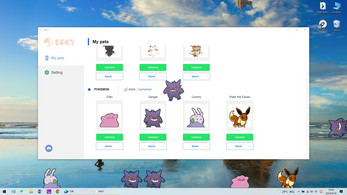
Comments
Log in with itch.io to leave a comment.
es bastante util y divertida la aplicacion se los recomiendo a la gente
Love it
excelente app que se usa facil y no consume muchos recursos
интересно почему меня перекидывает в стим
It's not downloading because the title is hosted as an incompatible third party
click 'more info' and one of the choices will be 'run anyway'-- the stuff in itch.io arent well known, so it counts as a third-party. hope this helps! (^_^) ive only ever done this on windows tho, so idk what to do if you have another brand (or wtv you call it)
safe or no
Absolutely love it. Cute as heck
yeah its safe
i cantdownload
y?
i love these on the screen, so cute
cutee!
is there a way to make my own shimejis or can i only use pre-made ones?
https://kilkakon.com/shimeji/
I love these tiny little things, it's so funny and cute.
I like the program its pretty great
love it'
how can i delete or remove the preinstalled dpets? i'd really like to get rid of one character for personal reasons, but I can't figure out how. Ty for any help!
love it
amazing app
Mano faz um sem a steam quem não tiver espaço para baixar steam.porra vai tomar no meio do teu cu
skill issue
Good tool~makes me more relaxed for working
nice tool, referred by bros, still trying...
I finally found a shimeji program that works on a mac, I really like him and wish there are more pet options. 10/10 recommend.
Finally, I found a flat replacement of Shimeji. As a regular user of Shimeji, I also think it is more attractive for me
very useful! i like it